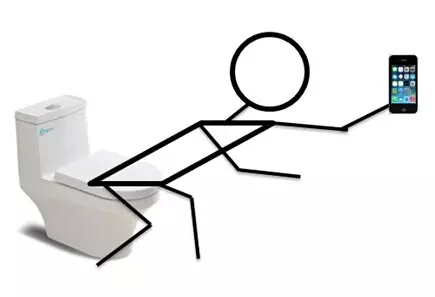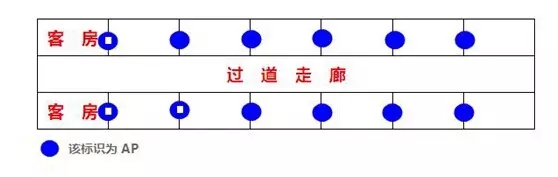When wireless APs are used to deploy WiFi in hotels, many hotels will find that the actual results are far less than expected, or there will be various phenomena such as network instability, frequent dropped calls, and unlimited video buffering.
The reasons for the above phenomenon are due to the lack of a better understanding of the complex and diverse structure of the hotel districts, and the lack of rational deployment of wireless APs, causing problems in the smoothness and roaming of the hotel's WiFi.
Today, this article, Feng Runda Xiao Bian to elaborate on the hotel's deployment of WiFi precautions, hotel WiFi network commonly used in the three kinds of networking mode, as well as their respective advantages.
First, the complex structure of the various districts of the hotel
Hotels include rooms, corridors, conference rooms, large suites, offices, restaurants and other functional areas, and room toilets have become the biggest obstacle to WiFi signal. After a smart terminal passes through two walls, the signal is already attenuated, and it is naturally difficult to support its signal requirements.
For example, the empirical values ​​of penetration loss for 2.4GHz wireless signals (electromagnetic waves) for various building materials are as follows:
Partition wall (brick wall thickness 100-300mm): 20-40dB;
Blocking of the floor: 20dB or more;
Blocking of wooden furniture, doors and other wood partitions: 2-15dB;
Thick glass (12mm): 10dB
At the same time, when measuring the penetration loss of the AP signal by a wall, etc., it is also necessary to consider the incident angle of the AP signal (as shown in the figure).
For example, on a 0.5-meter-thick wall, when the AP signal and the coverage area are incident at a 45° angle from a straight line connection, the wireless signal is equivalent to a wall that penetrates nearly 1 meter thick; at a 2° angle it is equivalent to more than 14 meters thick The walls, so to get better coverage should try to make the AP signal can be perpendicular to the wall.
The prevention of signal dead spots in the rooms requires the detailed planning of signal coverage. In particular, the conditions of the bathroom and room headboards must be fully considered.
Second, the hotel WiFi construction 3 modes
In order to achieve full coverage of the hotel's signal coverage and meet the strength of the standard signal, to meet the user's signal stability, data flow, we analyze the following three WiFi deployment options: AP into the wall one for two, AP into the wall one for one, high-density corridors put.
1. AP into the wall one for two
The plan uses two rooms as a coverage unit to deploy an AP on the wall of the TV wall of the room. The AP will cover the corresponding room on the front of the panel through the wall. In the special environment such as meeting rooms, restaurants and presidential suites, ceiling APs are covered individually. The signal intensity of the aisles in the rooms is arranged as required. Special attention is paid to the dead ends of the aisles. The weak signals will cause roaming problems (as shown in the figure below).
In a WLAN project, it is necessary to know the materials of the buildings and various surrounding materials through field surveys, and estimate the impact on the wireless signals, so as to determine the installation position of the WLAN devices.
For example, placing the AP in a relatively open position can effectively eliminate fixed or moving obstructions between the AP and the wireless terminal, thereby ensuring effective signal interaction between the AP and the wireless terminal, improving the coverage quality of the WLAN, and ensuring the protection of the WLAN. Smooth WLAN network.
The advantage of this solution is that it can guarantee the intensity of the WiFi signal in the room and save the project cost.
2. The AP enters the wall one by one
The program uses one room as a coverage unit to deploy an AP in the room's TV wall to cover the room. In the special environment such as meeting rooms, restaurants and presidential suites, ceiling APs are covered individually. The signal intensity of the aisles in the rooms is arranged as required. Special attention is paid to the dead ends of the aisles. The weak signals will cause roaming problems (as shown in the figure below).
The advantage of this solution is to ensure that the room WiFi signal strength is uniform, the transfer rate is high, the bandwidth is guaranteed, etc.; the disadvantage is that there are too many APs, which easily causes self-interference; the automatic scanning channel is enabled, the AP device CPU is consumed, and the AP performance is reduced.
3. High-rise corridors
The deployment of wireless APs in the rooms, wireless AP lights flashing may not reach the acceptance criteria of some hotels, this time can be solved by laying out high-density corridors.
The AP is placed on the corridor, and the placement of the AP is very particular. To connect the two adjacent rooms, the signal of the AP can be directly covered in the innermost part of the room. Two rooms adjacent to each door, or four rooms adjacent to the door, are covered by one AP (as shown below).
The main reason that affects the WiFi experience of the hotel is that the wireless terminal is not strong or unstable during roaming. To build a WiFi network with full coverage, uniform signal, and signal strength that meets the standards, refer to the above scenarios and combine actual conditions. deploy.
If you have any questions, such as wireless AP selection, wireless AP coverage design, etc., you can consult Feng Runda technology, we provide you with detailed answers.
Xinxiang SKF Machienry specialized in design, manufacture the Single Side Lapping Machine:
Advantages:
1. Excellent and reliable machine performance.
2. Be widely used in auto parts, pneumatic elements, air-conditioner and refrigerator compressor parts, carbide blade, powder metallurgy, etc.
3. Whole set of research and design, inspection and after sell service.
4. Free test lapping, good machine price.